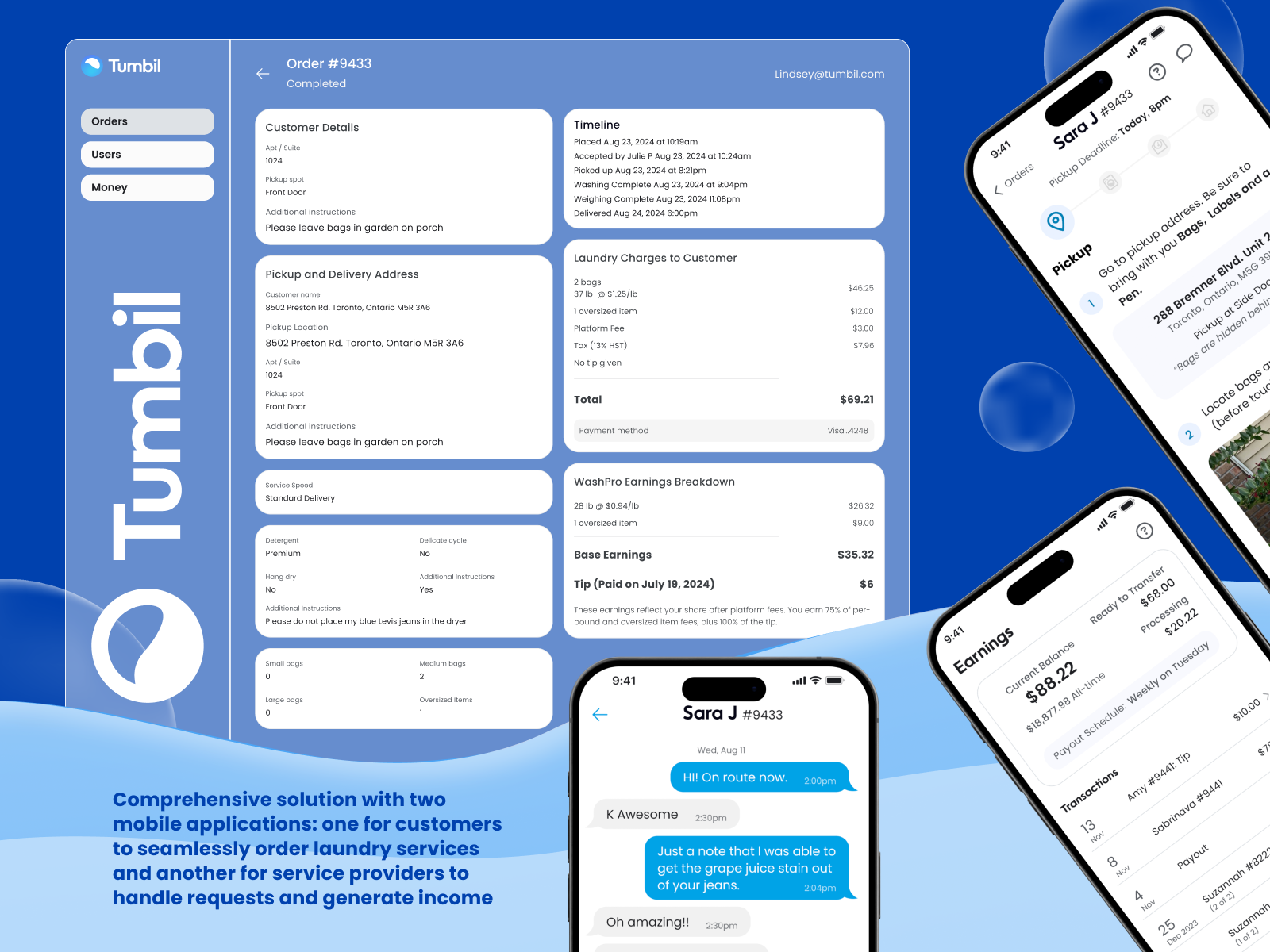Integrating a real-time chat feature into the applications proved to be a complex task. We encountered and resolved issues with time zone discrepancies and timestamp displays, as well as challenges with custom bubble rendering in the chat interface. These fixes ensured a seamless and user-friendly chat experience.
Displaying markers and points on the map required precise handling. To ensure efficient performance and high-quality visuals, we implemented a solution using vector images for rendering map markers.
To enhance code quality and reduce type-related errors, we adopted tools like freezed and json_serializable. These packages enabled automated code generation for managing side effects, reducing development time, and improving code readability and maintainability.
A robust data-saving mechanism was implemented during the multi-step order creation process. This ensured that users could resume their orders seamlessly, even after closing the app, providing a reliable and user-friendly experience.